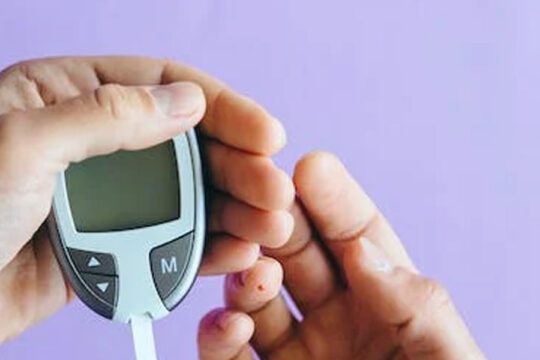Try this lesser-known iPhone feature if there’s a phrase you frequently use when texting.
This tip can increase your texting speed whether you’re trying to quickly type an email, a nickname, or a greeting.
The trick is known as “text replacements”.
Apple explains on its website: “Set up a text replacement you can use to enter a word or phrase by typing just a few characters.
“For example, type “omw” to enter “On my way!”
“That one’s already set up for you, but you can also add your own.”
It’s simple to set up your own shortcuts.
Your iPhone’s settings app should be opened. Select “General.”
To access “Text Replacement,” scroll down to “Keyboards” and then tap on it.
Then, you can make substitutions by typing a phrase and a shortcut.
You personally type the shortcut, and the phrase is what it converts to.
Therefore, keep the phrase as long as you like and keep the shortcut brief.
You could, for instance, configure a replacement so that typing “xmail” corresponds to your email address.
Now the shortcut will change into the phrase when you type it on the built-in Apple keyboard.