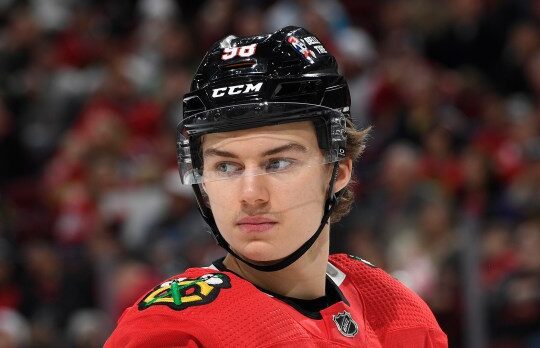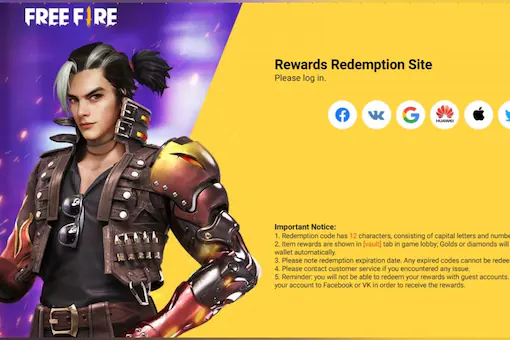
One of the most eagerly anticipated features of Garena Free Fire is the release of the advance servers. These are essentially the test servers made accessible by Garena to gather information about the many forthcoming features.
Given that the OB36 update will be the following one, many people have already begun looking for information about its Advance Server. For users to use the Advance Server, there will be a registration process similar to the previous ones.
Read on to learn how to register for the Free Fire OB36 Advance Server and the projected registration date.
Free Fire Advance Server’s expected release date
According to established patterns, the OB36 update for Garena Free Fire will be released one day before the current Clash Squad season comes to a close. As a result, the new version of the battle royale game will be released on September 14, 2022.
The projected release period for the Advance Server for the OB36 upgrade is 30 August to 2 September because it often comes out a few weeks before the update. A few days prior to the server’s launch, access to the registration phase will be made available; it is anticipated to start in late August.
A step-wise guide to register for Free Fire Advance Server OB36
The common steps to complete the OB36 Advance Server’s registration are as follows:
Step 1: Players should start by going to the Advance Server website on any web browser of their choice. The website is currently unavailable; however, it will be made accessible before the server’s launch.
Step 2: Next, players can use any one of the two methods to sign in. The options available to them are Facebook and Google.
Step 3: A text field will soon appear on their screen, and players will need to enter their email address.
Step 4: They can finally hit the “Join Now” button to complete the registration. They can then wait for a response from the developers regarding the Activation Code for the Free Fire Advance Server.