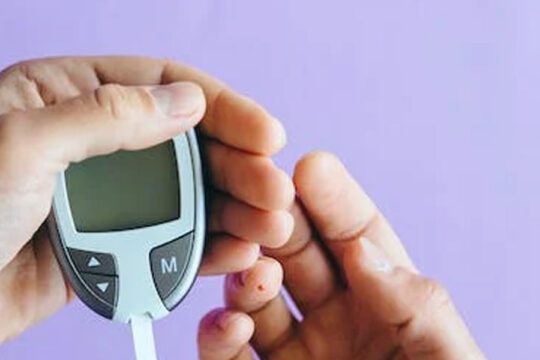An iPhone expert has advised users to install a vital safety button on their devices, which could save their lives.
There is another option in emergency situations where you may not be able to dial the number for emergency services.
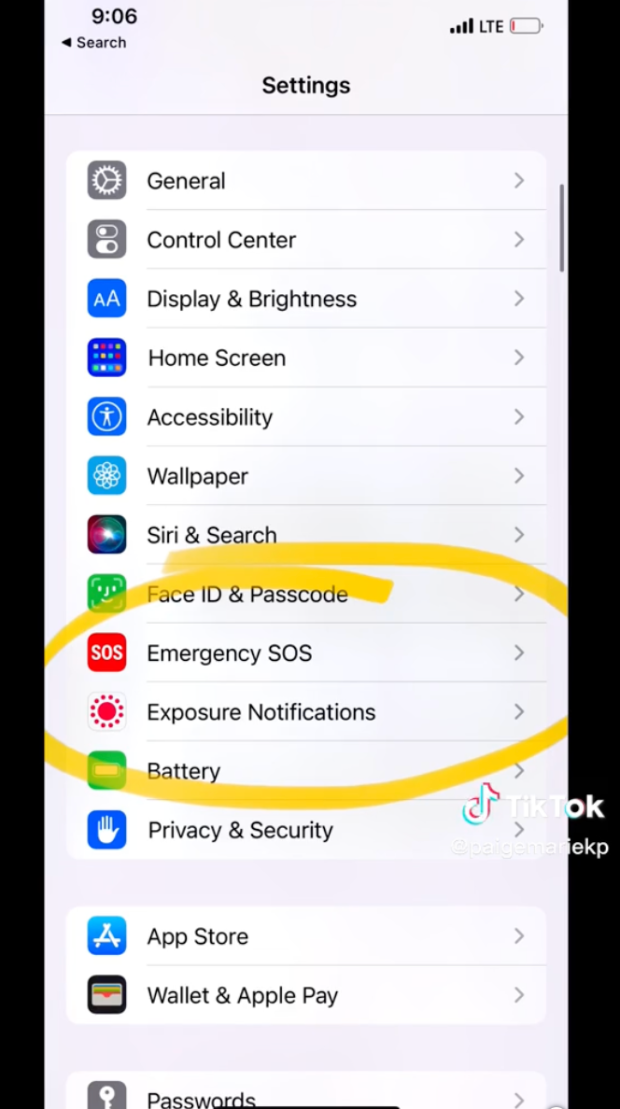
This is especially useful if your iPhone’s screen is cracked.
It’s known as Emergency SOS.
When you quickly press the main home button on your device five times, you can call emergency services.
To ensure that it isn’t a mistake, it will begin a countdown and emit an alert sound.
When the countdown expires, it will automatically contact emergency services on your behalf.
Paige Marie, a TikToker, demonstrates how it’s done.
Simply navigate to the Settings menu.
Also, from the list, look for Emergency SOS.
With 5 presses, activate Switch Call.
But that isn’t all.
You can also automatically notify close friends and family that something has occurred.
When you add them as emergency contacts, they will receive a notification with your location at the same time you press the home button five times to request assistance from authorities.
Return to the Emergency SOS section of the Settings to add emergency contacts.
Scroll to the Emergency Contacts section and select Set up Emergency Contacts in Health.
Scroll down and tap Edit in the top right corner to add an emergency contact.
You can then choose whoever you want from your contacts, making sure to specify how they are related to you.
Then tap Done to finish.