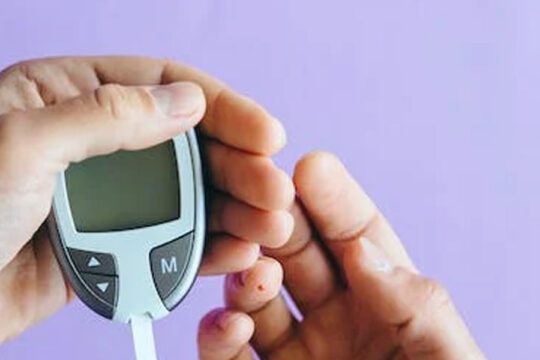If you’re concerned about running out of storage space on your Android device, you might want to try out a lesser-known feature.
The “Free up space” button on Android can help you quickly clean up your phone and remove any storage drains.
Google explains: “To download more apps and media, or help your phone run better, you can clear space on your phone.”
You should be able to find a “Free up space” button or one similar on Android devices running Android 9 software and above.
Go into your device’s Settings and click “Storage.”
Here you should see a display of the storage you’ve used up on your phone.
It will also reveal the room you have left.
You should also see a “Free up space” button.
Click on this and it will take you to Google’s Files app.
This opens up a “Clean”, complete with lots of “Cleaning suggestions”.