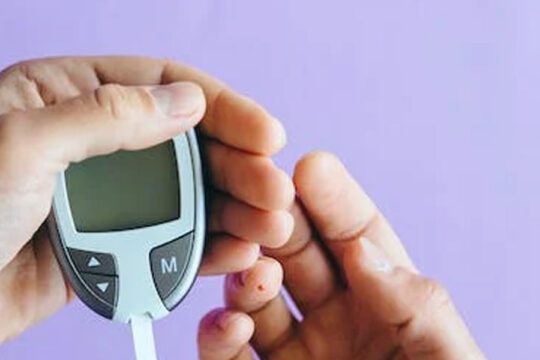IF YOU USE AN ANDROID, YOU NEED TO KNOW THESE SIX TIPS FOR CHARGING YOUR DEVICE MORE EFFECTIVELY.
Nothing is more frustrating than charging your phone only to have it die shortly afterwards.
If you find yourself in this situation frequently, you could be making some common charging errors.
Here are six tips to help you optimise the charging capabilities of your smartphone.
Plug into wall
One of the first things you can do to improve your phone’s charging is to plug it into a wall rather than your computer.
This is due to the fact that USB ports produce far less power than your wall socket unit.
One of the first things you can do to improve your phone’s charging is to plug it into a wall rather than your computer.
This is due to the fact that USB ports produce far less power than your wall socket unit.
Turn phone off
If you’re in a hurry and need to charge your device quickly, turning it completely off can help.
This prevents your phone from consuming battery power on background processes and other functions.
Don’t use phone while charging
Although this may seem obvious, you’d be surprised how many people use their devices while they’re charging.
This not only prevents your phone from charging completely, but it also shortens the life of your battery.
Don’t use your phone while it’s charging. The longer you leave it alone, the quicker it will charge.
Switch to Airplane Mode
It comes as no surprise that switching to Airplane Mode while charging your phone can help it charge faster.
This is due to the fact that your phone’s connectivity is constantly consuming power on your device.
Get a heavy-duty charger
Most smartphones come with a 28-gauge cable capable of carrying around.5 amps.
A larger, 24-gauge premium cable, on the other hand, can hold up to four times that amount.
If you believe your phone is charging too slowly, try a heavier-gauge cable.
Get a portable charger
Finally, if you spend a lot of time on your phone, investing in a portable charger may be a good idea.
This way, you can have a charger wherever you go and use your device without fear of it dying on you.