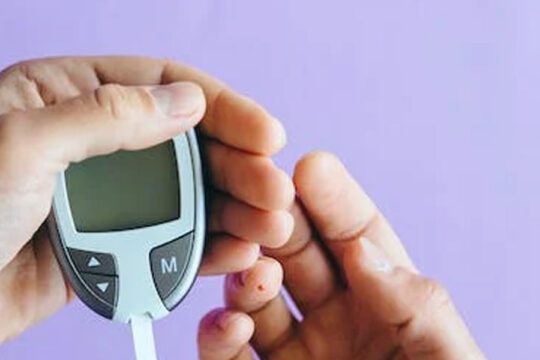Users of IPHONEs have been made aware of a useful tool that can improve their user experience.
Using your phone can occasionally be awkward if you have a larger iPhone or smaller hands.
Thankfully, Apple has added features to its iOS devices that can greatly simplify using an iPhone with one hand.
You can start by using Reachability, which is found in the Settings section of your smartphone.
By lowering it to the bottom half, reachability enables you to use one hand to access the upper half of your phone’s screen.
How to use this
Toggle on reachability by going to the Settings app, selecting Accessibility, Touch, and then Touch.
Just swipe down from the bottom side of the screen to activate the feature.
The top of the screen should then go halfway down the screen at that point.
Everything is now easier to access from the upper part of the screen.
More iOS utilities are available if you want to use your iPhone more effectively.
One-handed keyboard
Apple has a unique keyboard designed just for people who use one hand.
When typing out words, it is intended to keep buttons near together.
The keyboard can be pinned to the side of your choice and has been reduced in size.
Toggle One-Handed Keyboard on by going to Settings > General > Keyboard.
Back tap
One-handed use is made slightly easier by special shortcuts, one of which is the secret back tap button.
This means that whatever you choose will happen when you double- or triple-tap the back of your iPhone, such as launching WhatsApp or taking a screenshot.
Go to Settings > Accessibility > Touch > Back Tap to enable back taps.
You can choose and set up your trigger actions here.