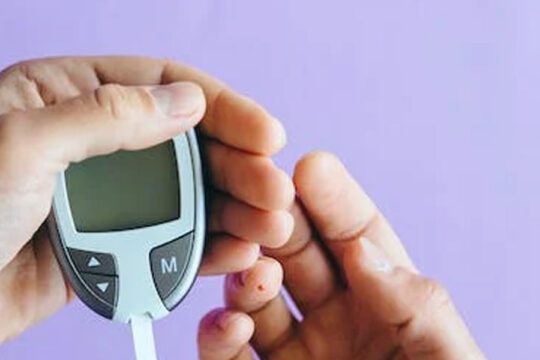THERE’S A PRE-INSTALLED BUTTON YOU MAY BE MISSING – and it could make your life a whole lot easier.
“Shortcuts” is an iPhone application that came pre-installed with the iOS 12 update in 2018.
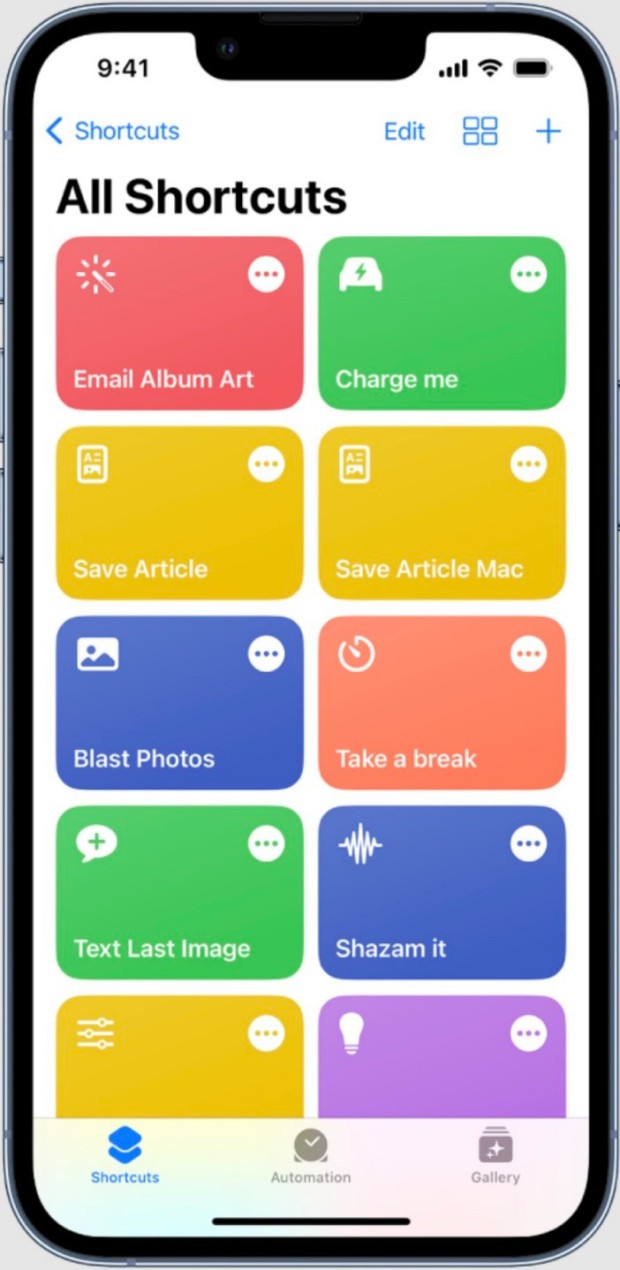
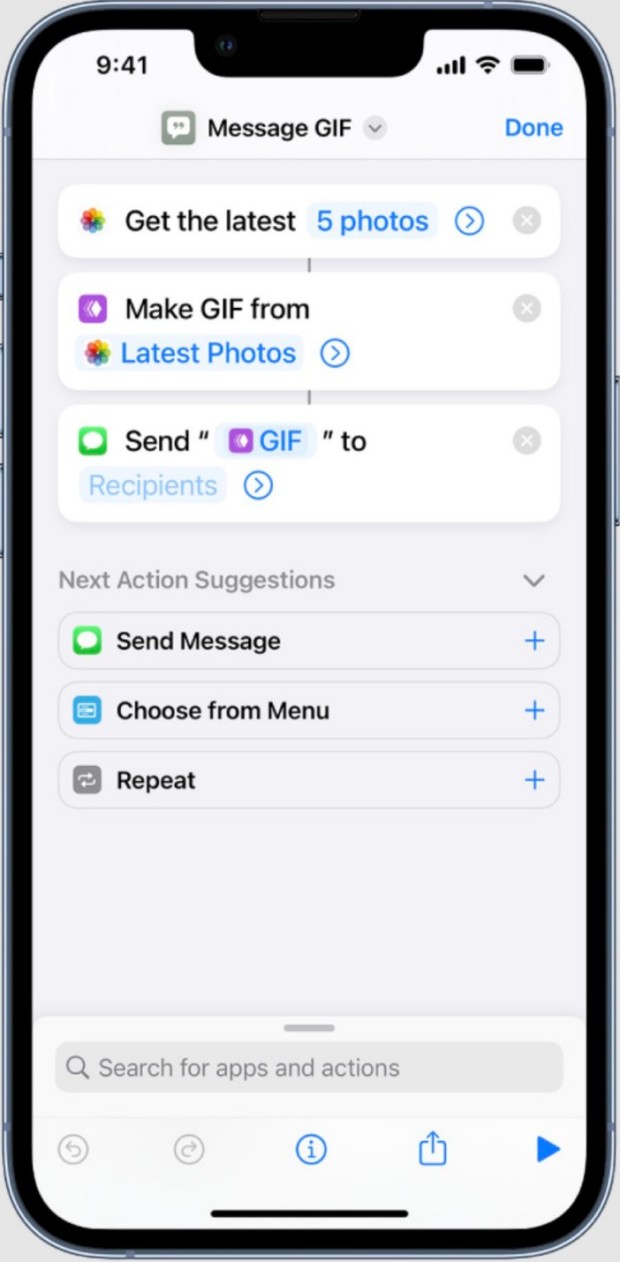
You may have overlooked the colourful logo, which holds many iPhone secrets that will make your life easier, as you have many other features that Apple readily downloads to your phone.
According to Apple’s user guide, the app allows you to “create powerful task automations” by combining multiple steps across multiple apps.
How does the Shortcuts app work?
A shortcut is a quick way to complete tasks in your apps.
“getting directions to the next event on your Calendar, moving text from one app to another, and generating expense reports,” Apple says.
Siri will suggest useful shortcuts that you can quickly run based on how you use your phone.
“Once you’ve created a shortcut, you can activate Siri and say the shortcut’s name to run it,” Apple says.
You may become overwhelmed by the seemingly infinite number of possible shortcuts.
So, according to CloudApp, here are some of the best shortcuts available.
1. Schedule a text for later
If you need to send a message later and don’t want to forget, use this shortcut to type it out ahead of time, including a contact and a time.
It will not automatically send the message for you, but a notification will appear when the time comes.
Simply tap it to have the shortcut send it for you.
2. Directions to your next event
This feature will calculate route directions for you ahead of time if you keep track of all of your events in your calendar, from birthday parties to work conferences.
When you activate this shortcut, a menu with your upcoming events will appear.
By clicking on any event, your most frequently used map app will open, with the route already entered.
3. Fast Charge and Intelligent Power
Sometimes the “Low Power Mode” setting is simply insufficient.
This shortcut analyses your battery percentage and changes specific settings to optimise the remaining power.
It will, for example, automatically reduce screen brightness to 0%, activate aeroplane mode, low power mode, fast charging, and disable data and Bluetooth.
What’s the best part?
You can configure this shortcut to run automatically when your phone’s battery falls below a certain percentage and to turn off once it has been recharged.