
Owners of Samsung’s most recent computers and smartphones may find it useful to learn how to utilize Samsung Multi Control. For instance, you may combine any of the Samsung Galaxy S23 phones with the Samsung Galaxy Book 3 Pro 360 or the Samsung Galaxy Book 3 Ultra.
Using Multi Control, you may operate your Galaxy smartphone using the touchpad and keyboard of your laptop. You may also drag & drop, copy, and paste data between devices. When evaluating the Galaxy Book 3 Pro 360, we gave the function a try with the Samsung Galaxy S23 Ultra and discovered that it performed admirably. It is simple to move the laptop’s pointer to the phone’s display (and vice versa). If you need to edit images, for example, you may instantly move them to your laptop using this capability.
We’ll walk you through using Samsung Multi Control down below.
Samsung Multi Control Method:
Multi Control is simple to use. Before beginning, you must have a few things in order. You’ll need a Galaxy S23 phone with the One UI 5.1 operating system and a Samsung laptop that was introduced in 2021 (or later). Make that both the laptop and phone are running the most recent software update.
Furthermore, make sure your Samsung account is active on your phone and laptop. Furthermore, it’s crucial that both devices are connected to the same Wi-Fi network.
1. Enable Multi Control on your phone
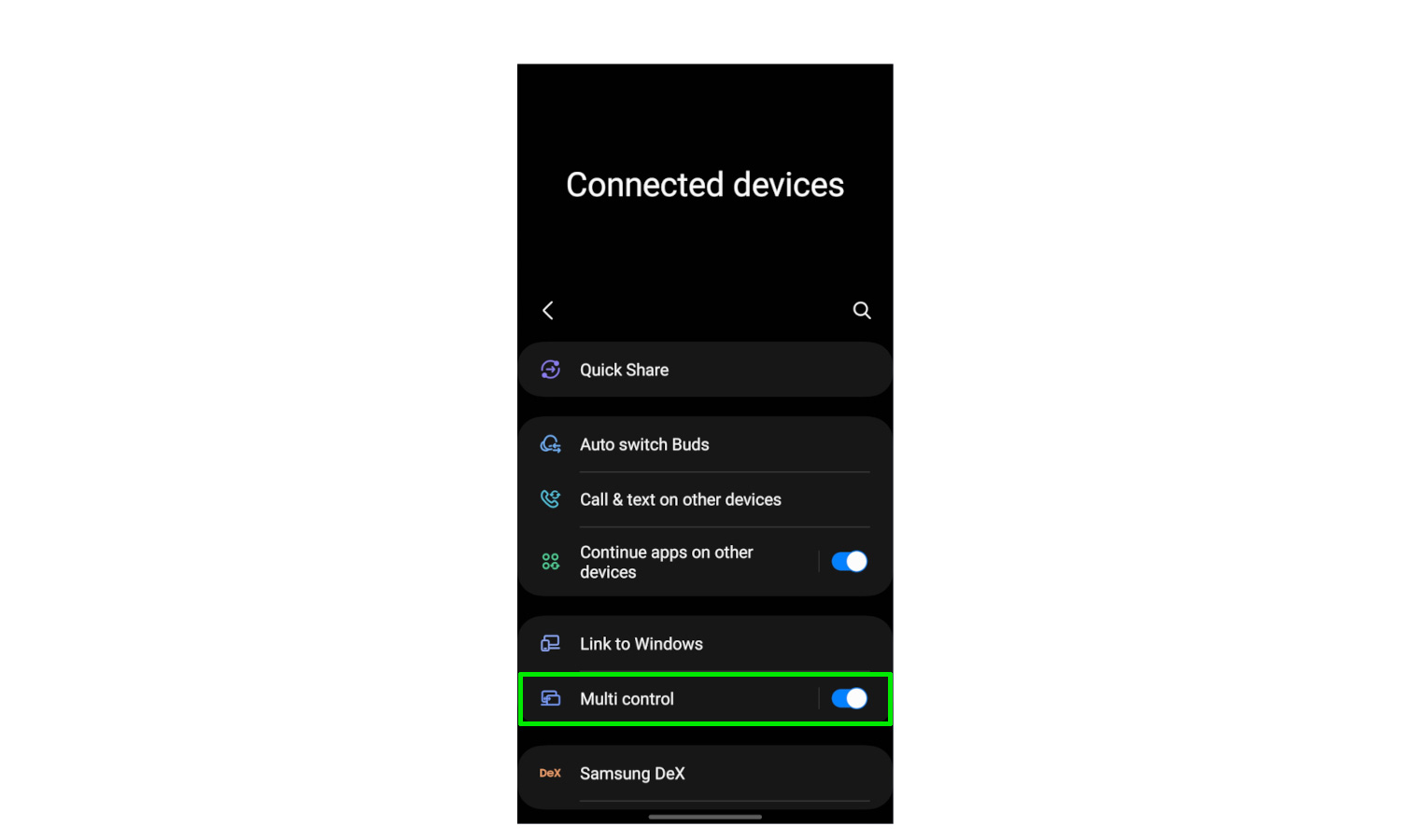
Keep in mind that this choice is only accessible if One UI 5.1 is installed. It won’t appear if not.
2. Enable Multi Control on your Laptop:
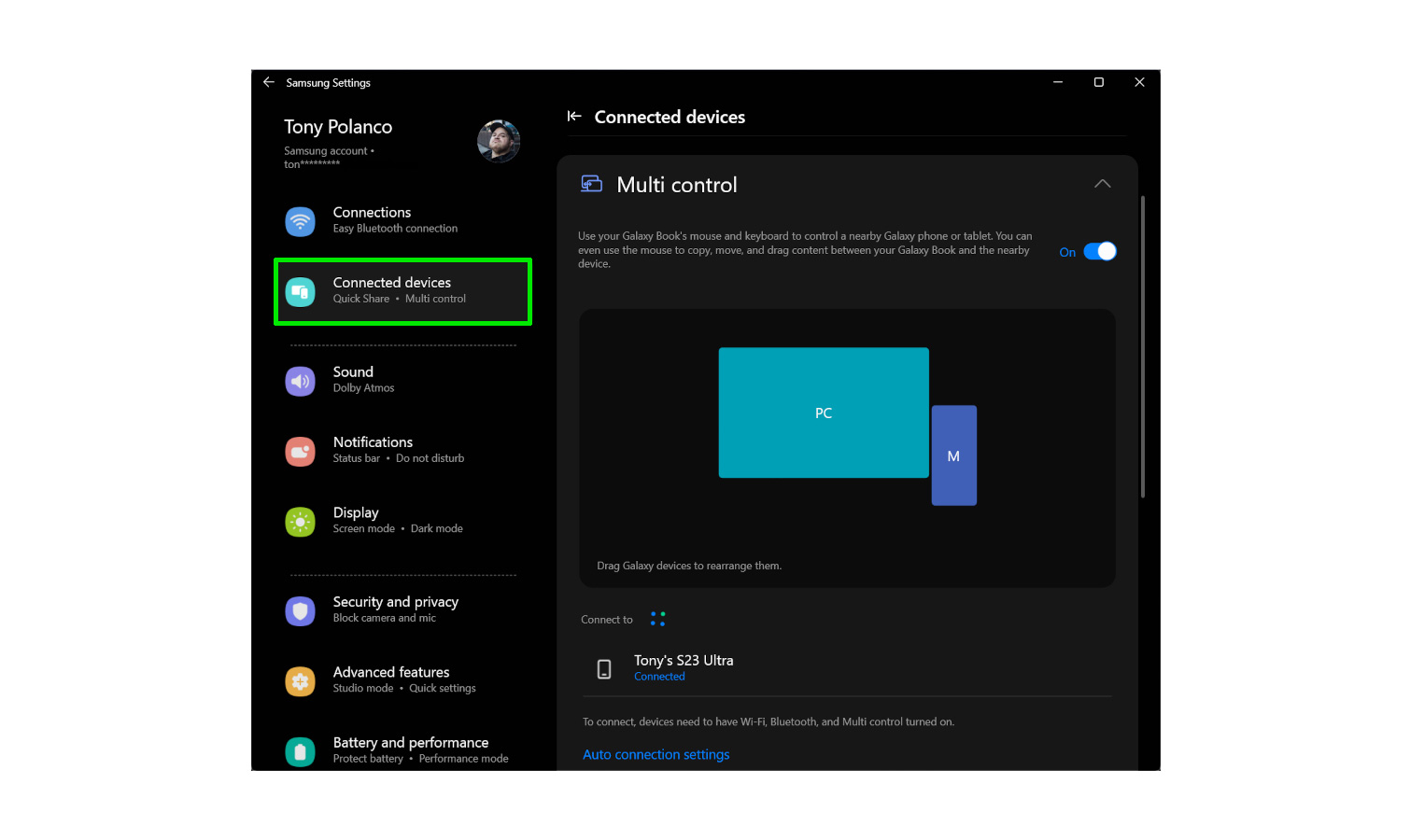
The following step is quite similar to the one before it. Go down to Linked Devices in Settings, then turn on Multi Control.
The devices will connect to one another in a few seconds if everything has been done correctly up to this point.
3. Drag items Between Devices:
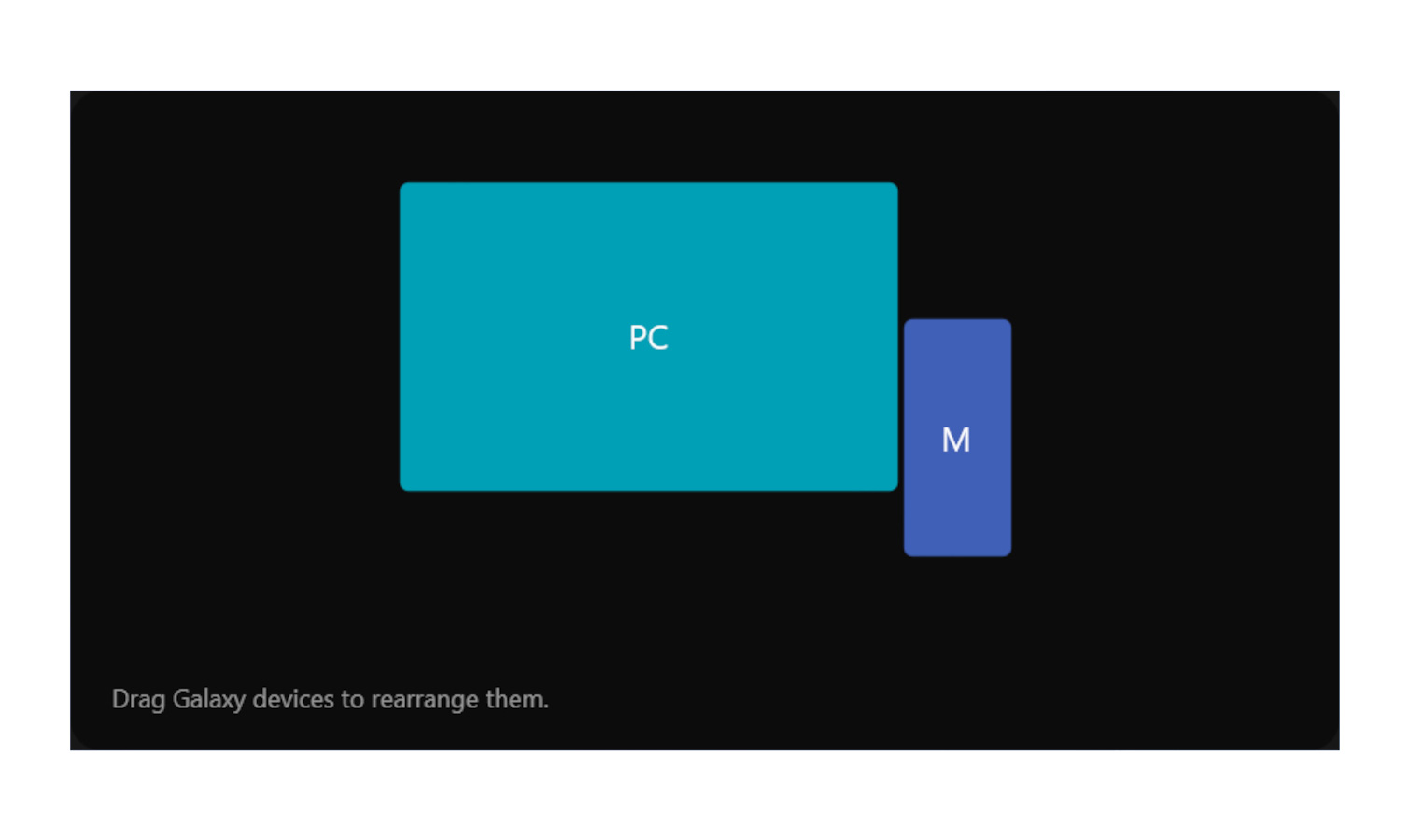
Technically speaking, you’re done once both devices are linked.
Now, you can drag things and files directly from your phone to your laptop and vice versa.
Keep in mind that you may change where your phone is located. For instance, if you position the phone to the left of the laptop, you will need to move the left mouse button to operate it.
Read more: All you need to know about setting fingerprint sensor on Galaxy S23







