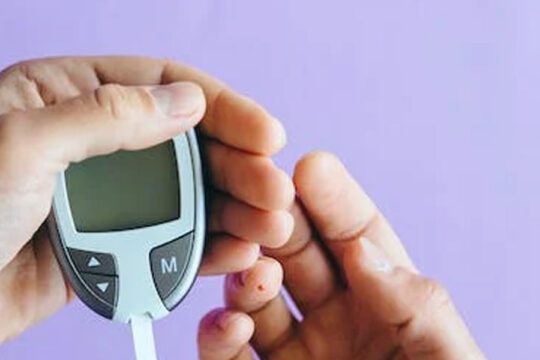Midjourney announced the release of version 5.2 of their text-to-image AI model on Twitter on June 22. V5.2, the program’s most recent version since the business announced the release of V5.1 in May, has some exciting tweaks and toys that AI art enthusiasts are already experimenting with in very imaginative ways. The update can yield some truly spectacular outcomes, but it works best when you understand its powers and limitations.
If you’re not familiar with how to utilize Midjourney in general, we recommend starting with our guide to the picture production program before delving in below. This guide will teach you everything you need to know about the V5.2 model and its new set of tools.
Zoom Out tool
If you wish to experiment with V5.2, you don’t need to do anything; the model updates have already been imported into your user settings and will take effect the minute you enter a prompt. The Zoom Out tool in Midjourney is the first feature we’ll look at.
The zoom feature, like Adobe’s Generative Fill tool, allows users to expand on an original image, widening its scope to a larger scale while maintaining the original image’s details. Midjourney will generate four visual iterations in a grid based on the user’s input after receiving a prompt via the “/image” command. They can then “upscale” the image they choose, rendering it in greater detail.
We're testing V5.2 today, it includes improved aesthetics, coherence, text understanding, sharper images, higher variation modes, zoom-out outpainting, and a new /shorten command for analyzing your prompt tokens. Enjoy!
— Midjourney (@midjourney) June 22, 2023
Users will now see three buttons beneath the enlarged image titled “Zoom Out 2x,” “Zoom Out 1.5x,” and “Custom Zoom.” While the first two will zoom the original scene out to two and one-and-a-half times the scale of the original image, respectively, “Custom Zoom” will allow you to fine-tune that ratio to anywhere between 1.0 and 2.0 (through a simple, manual prompt modification). If your prompt exceeds 2.0, Midjourney will produce an error message urging you to keep the figure between those two figures.
The virtually infinite zooming choices are the most entertaining aspect of this game. If you zoom out on your output, you can then reapply the Zoom Out 1.5/2x feature to that upscaled image.
Expanding on an existing image to create a visually cohesive atmosphere is an excellent approach for creatives to take their concepts to the next level. Since the release, the Twitterverse has been flooded with ideas for how creatives can use the updated model, including using image interpolation and edits in software like Final Cut Pro to create some compelling visuals that border on having an infinite-zoom aesthetic.
Make Square feature
The update now includes a “Make Square” tool, which changes the shape of photos with aspect ratios other than a perfect square. Landscape photos (created with the -ar 16:9 ending prompt command) can be stretched vertically using the tool, and vice versa. Look at the arrows next to the “Make Square” option to see which way the resizing will happen.
Variation Mode
Midjourney V5.2 also includes a new feature called “Variation Mode,” which helps users to focus on the visual nuance and modification they want to apply to their outputs. Use the prompt command “/settings” to toggle between “High Variation Mode” and “Low Variation Mode.” High variation causes a tiny visual diversion from the original output, which may lead to more fascinating or exploratory outcomes, whereas low variation allows for greater visual consistency.
The next samples used the identical visual seed and prompt, but with the left outputs coming from a “low variation” and the right set to “high.”
When upscaling an image, Midjourney now provides a more localized version of this capability, allowing you either “Vary (Strong)” or “Vary (Subtle)” a single output. This is similar to Variation Mode in functionality, but it allows you to use the tool in select situations without broadcasting its affects to all of your work. If you want to conduct some serious testing, combine “High Variation Mode” with “Vary (Strong)” for the greatest results.
Shorten command
One of the most common misconceptions using Midjourney is that using more words in your prompt will inevitably result in better or more thorough responses. While thorough prompts can result in more appealing outputs, too lengthy prompts can nullify the power of each individual word, resulting in blasé results that are less likely to match what you had in mind.
One effective workaround is to use Midjourney’s “Shorten” command. Simply enter “/shorten” and your wordy request. Midjourney will examine its components and recommend a few solutions for you to consider.
Stylize
Midjourney is trained to create visuals with artistic flair and a luscious visual aesthetic, which distinguishes it from programs like Stable Diffusion. Using the “Stylize” function is one way users can tap into this effect. While users could previously include “-stylize X” to the end of their prompts (with figure X ranging from 0-1000), V5.2 has taken the model’s existing stylize capabilities and ramped them up to 11. Here are a few examples of photos created with the new model.
Original vs Zoom Out 2x
I am FREAKINGGGG???????????????? pic.twitter.com/rnRBVuUAbF
— sierra (@juujuumama) June 23, 2023
Advertisement#midjourney v5.2 looks absolutely stunning!
The all new Zoom Out Feature!✨#midjourneyv52 pic.twitter.com/PxiawdNWlW— Ansil Nadeem (@grovemonk) June 22, 2023
the new out-painting feature in Midjourney v5.2 is ????????????
[prompts over on Bluesky & Mastodon]#midjourney #aiart #aiartcommunity pic.twitter.com/EHzLI34twX
— ganweaving.bsky.social (@GanWeaving) June 23, 2023
✨Midjourney v5.2 – New "Zoom Out" Feature #midjourney #midjourneyart #AIcommunity #AIart #AIartwork #portrait pic.twitter.com/mvON0xBOCu
Advertisement— Gabriëlle Vermeij (@vermeijdesign) June 23, 2023